UGH.
Just in case this can help keep someone else from tearing out fistfuls of hair in frustration.
If you have an iPhone, which I’m growing sorry to say I do, you may run across a weird Twilight-Zone problem where any pictures you take with it’s camera and then upload to WordPress will display just fine on your PC, lulling you into a false sense of complacency, but then will oddly rotate themselves 90 degrees when viewed on an iPad or other mobile device.
Needless to say this greatly hampers ones layout, though it could be useful on a neck exercise site.
This rotation happens regardless of whether you’ve edited, uploaded, or played La Cucaracha to your pictures in desperation, trying to get them to work correctly.
Sparing too much of the technical mumbo-jumbo, it has something to do with the EXIF metadata generated when a picture is taken. Stripping this data in my case helped.
Windows does have the ability to remove EXIF data, but in my case it didn’t do a thorough enough job and the pictures, to my extreme irritation still rotated.
So I used this free tool to strip the data:
http://www.digitalconfidence.com/downloads.html
And I was finally able to unclutch my hair and stop dancing around with maracas. This tool is free for cleaning .jpgs of EXIF metadata.
Good luck.

 About King George Washington
About King George Washington George's Greatest Hits
George's Greatest Hits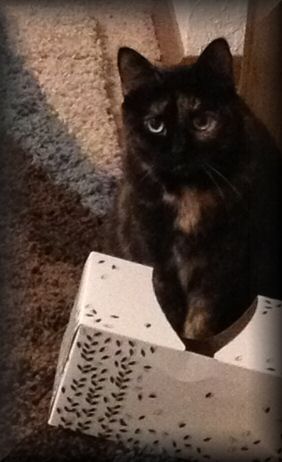 Magnificent Maggie
Magnificent Maggie The Very Best of Magnum
The Very Best of Magnum Meet My Daughters
Meet My Daughters
 Hhrbie and The Scamp
Hhrbie and The Scamp That Little Scamp
That Little Scamp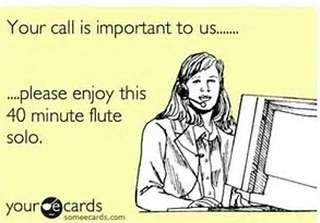 Customer Service
Customer Service Home Buying
Home Buying Magic Diet Plan
Magic Diet Plan Maximo
Maximo Tech Support From Hell
Tech Support From Hell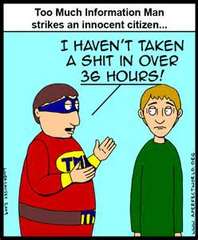 Too Much Information
Too Much Information![Mosquitos. Zeeee-ing….[Smack]! Mosquitos.](http://www.magicwolf.com/wanderings/wp-content/uploads/mosquito_compressed.jpg) Zeeee-ing….[Smack]!
Zeeee-ing….[Smack]!
Leave a Reply